Final Cut Pro X is an incredibly powerful and comprehensive tool that makes it easy to edit all your video files in a professional way. The fluidity and versatility of this program lets you work with your videos in an intelligent and efficient way, so you can get the most out of all of your video files. Plus, you can do it all in a way that's organized and precise.
One of the many advantages of using Final Cut Pro X is when it comes to importing videos. This tool supports all kinds of formats, including 8K video, ProRes, ProRes RAW and any extension from leading professional cameras. Plus, you can import immersive 360-degree videos and play them back in VR glasses.
When it comes to assembling your creations, this tool has a magnetic timeline that will facilitate the process of merging your clips, making sure that there are no cuts or collisions of any kind. With its selector and assembly system, you'll also avoid synchronization problems when adding multiple tracks at once. The editor is so precise that you can trim parts exactly where you want and interchange sections to assemble your own movie to the highest standards.
On top of all that, Final Cut Pro X has an angle editor that lets you view up to sixteen different angles at once, allowing you to add, edit, trim or retouch any essential aspect of your video individually on a specific timeline. You can apply specific tags to all the timelines you create to help you keep them in order thanks to this classification system.
In addition to all of the above, Final Cut Pro X offers more than 300 types of effects, transitions, generators and filters that let you change the look of specific scenes or frames. Plus, you can eliminate video grain and noise, create incredible motion graphics and work with audio separately to complement all the work down to the littlest detail.
The advantages this tool offers over other tools are immense. Final Cut Pro X is able to analyze videos and automatically and non-destructively fix common problems such as buzzing or excessive noise, among other things. In short, Final Cut Pro X is a powerful tool designed for both professional and home use that will let you get the most out of your videos.






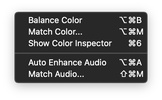






















Comments
Thanks
Is the AutoCAD application available for MacBook here on this store?
i like final cut pro because even though it's $300, people at a young age can learn to edit photos and videos.
I have Macbook 2007 with OS Capitan installed. will it work?
I love it